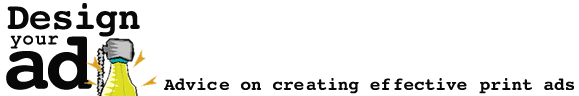
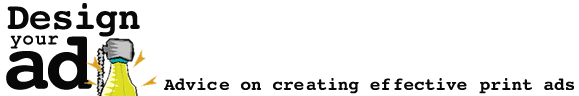 |
|||||||||||
|
|
|
Indicating copy and artwork
Layout sheets are marked with a grid that corresponds to the column width of the newspaper, as well as some sort of horizontal lines that correspond to the units of depth your newspaper uses to measure the height of the ad, usually inches in the U.S. The first thing you'll need to do is create a layout using one of these sheets. Basically, you draw a box the exact size of the ad you're creating, using the column and inch markings as a guide. Next, begin writing the information in the box as indicated in the figure below. Among other things, usually you'll want to put a dominant piece of artwork, a headline, body copy, and your logo in the ad. Within the border of your ad, indicate where the artwork, headline, copy, and logo should go either by sketching the logo into the ad or copying the logo and pasting the copy into the ad. Most copy machines have reduction/enlargement capabilities in case any element you'd like to paste directly into the layout needs to be scaled. Continue entering the information you want in your ad. If you've got small type in the ad and you can't write that small, don't worry. Simply indicate where you want the small type to go with horizontal lines, again, as indicated in the figure on this page. This may in fact be the way your publication wants you to enter all the type, and in some cases, even the headline, as we've done here.
Next: The copy sheet
|
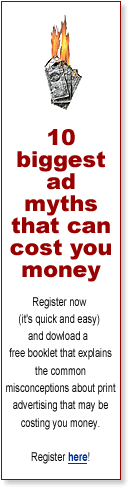 |
||||||||||||||||||||||||||||||||||||||||||||
| Home | Contact Us | Online Seminars | Hire A Speaker | About This Site |
|
Conditions of Use © 2001-2010 Robert McInnis Consulting |